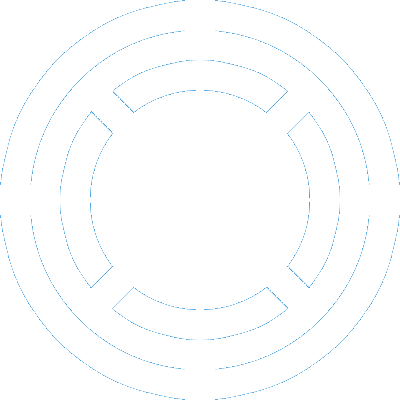This is a simple comparison of two cheap mini PCs that run Linux-based operating systems without problems (that is as long as you use a newish kernel) and that are despite the size more than capable of being work stations (not your kind of work, CAD designers).
The first one is Lenovo Q190. The slightly annoying thing is that this PC comes in several models and Lenovo doesn’t seem to clearly identify them with a model number. The second one is Intel’s NUC, model no. 5PPYH. Both were tested using Ubuntu 14.04.
Legend:
+ clearly positive feature
- clearly negative feature
+/- could be both positive or negative, depending on you preferences
Lenovo Q190 (model based on Intel Celeron 1017U at 1.60 GHz)
+/- It’s a complete PC – it even includes a keyboard and a mouse. You take it out of the box and you are ready to start installing an OS. This is great if you like the HDD and RAM it comes with. You want more than 2 or 4 GB of RAM? You want more disk storage than the 500 GB it has? Tough, you would have to replace them which would add to the cost, surpassing the price of Intel NUC.
+ 6 USB ports.
+ Supports more than 8 GB of RAM.
+ Optional DVD drive.
- The CPU has only 2 cores.
- No bluetooth.
- USB ports upside down – with most of the devices it’s not a problem. Who cares which way you put a cable in, right? Well, it might be an annoyance in case you use a device which contains some sort of controls and you cannot press them easily because they are facing down the table. Examples: YubiKey for authentication or Corsair’s Flash Padlock, an USB flash drive with hardware encryption. You can somewhat improve the situation having the PC in the vertical position using the included stand but convenient it is not.
- Front cover – it’s flimsy. It’s being held closed by a weak magnet and opens easily. It’s not that much of an issues unless you transport it often as it’s more prone to breakage.
- Ubuntu 14.04 support – it works well right after the installation but unfortunately there is one annoying problem: suspend – from time to time it fails, meaning it goes to sleep but you cannot wake it up. The problem is apparently related to the Linux kernel v3.13 that Ubuntu 14.04 uses. I don’t know which version exactly fixes the issue but even versions as low as 3.17 solve the problem and installing an upstream kernel is trivial.
Intel NUC (5PPYH)
+/- It’s a kit – this means it comes without RAM, HDD and peripheral devices. The disadvantage is that you would have to buy these and install them in the NUC (which is very easy). The advantage is that you can choose those that suit your needs. I put Kingston’s 8 GB RAM module and Western Digital’s 1 TB disk into mine. It’s a combination that you simply cannot get with Q190.
+/- Combined audio/microphone port – if you have a headset that has 3.5 mm TRRS connector (= one connector for both audio and mic) or you plan to use only audio (headphones with the classic 3.5 mm TRS connector work fine), then you have no problem. However, if you have a headset with separate connectors for audio and mic, then you need an adapter.
+ The CPU has 4 cores.
+ Quieter than Q190.
+ Integrated Bluetooth.
+ International power adapter – not only is the NUC’s adapter much smaller than Q190’s but it also comes with several different exchangeable power plugs which means that whether you take your NUC to continental Europe, UK, USA or Australia, you will have the right plug.
- The integrated graphics doesn’t support anti-aliasing – you probably don’t intend to play any 3D games on a mini PC but if you do want to run some old ones which the PC can handle, then beware that the Intel HD 3000 graphics processor that the NUC contains doesn’t support anti-aliasing. I haven’t realized this until I tried to run Half Life 2 in Steam and it completely failed to start with my old settings that had anti-aliasing turned on. You would encounter the same problem with other Q190 models that contain the same graphics processor.
- Supports only up to 8 GB of RAM – who needs more than 8 GB in a mini PC? Not me but if you do, this model is not for you.
- Only 4 USB ports – one would think that 4 ports is more than enough. Not for me. If I plug in a keyboard, mouse, remote control and then want to transfer files from one USB drive to another, I’m one port short. Sure, I can unplug the remote control or use an USB hub but having more ports would be more convenient.
- Ubuntu 14.04 support – right after the installation it will run but you will soon realize that something is wrong: choppy graphics and compiz utilising almost 100% of the CPU will be an unmistakeable clue. Maybe there is a different fix but I resorted to installing an upstream kernel. Again, I don’t know which version solves the problem but versions 4.2.x and 4.3.x that I tried work flawlessly.