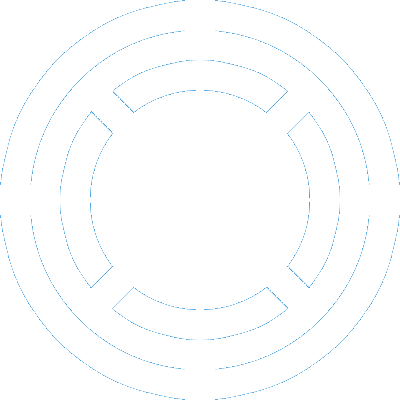Fail2ban is one of the ways to prevent script kiddies brute-forcing their way into your system. I find it amusing to view who is trying to get in. Fail2ban doesn’t have a way of listing old bans but it’s easy to get the information out of the logs. However, unless you are experienced, it takes a bit of time to construct a command that would provide the listing you want. I decided to come up with a simple script that would provide various listings.
Continue readingKeePass in Linux
PostKeePass is a brilliant program for password management. It’s free, works perfectly, doesn’t bound me to a certain provider that would store my password database on a server that I have no control of, and there are applications that allow me to work with the password database on my Android phone (Keepass2Android, KeePassDroid). When I switched to Linux, I wanted to keep using KeePass. If you are facing the same dilemma, here are your (two) options.
Continue readingJPEG vs PNG vs GIF selection process flowchart
ImageMany times in my career I’ve received a logo from a customer as a JPEG image with such bad artifacts that it was unusable in a website. Sometimes I’d manage to get it in a different format after a request but sometimes I was told that this is all they have and thus had to retouch it while dreaming of receiving it as a vector image to begin with. While receiving an image in a wrong format from a customer is not that bad (after all, they are not those who publish it), I often encounter wrong format when browsing the vast space of Internet and the people who published it should have known better that the chosen format is wrong. Moreover, I’ve even seen graphic designers to choose JPEG when PNG would be a better option.
Continue readingCustomizing Guest account in Ubuntu
There are times when you want to allow visitors to use your (home) computer without fear that they will do some damage. Ubuntu’s guest account is the solution - upon logging in a clean temporary home directory (containing all the user settings) is created for the guest. When the guest logs out, the home directory is deleted and the next session will start with a clean directory. Perfect. Well, almost. The default account settings are not ideal. So how do you customize them?
Continue readingDive planning worksheet for BSAC’s ADP course
In case you are attending BSAC’s Accelerated Decompression Procedure course, you might want to have an electronic version of the dive planning worksheet and the dive slate. The following are templates for LibreOffice and newer versions of Microsoft’s Office that copy the original BSAC sheets published in 2010.
Continue reading