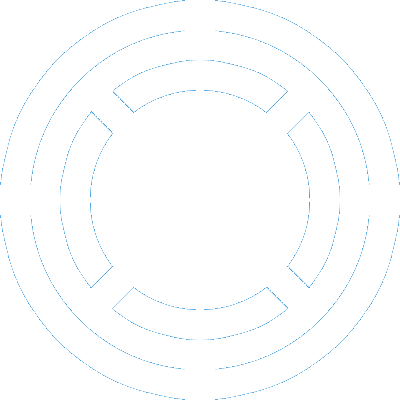gThumb is a great image viewer but while it offers several ways of sharing images (Flickr, Facebook, etc.), sharing by email is not one of them. Fortunately, it offers a way to call a custom script on selected images.
Continue readingFail2ban – list of banned IP addresses
Fail2ban is one of the ways to prevent script kiddies brute-forcing their way into your system. I find it amusing to view who is trying to get in. Fail2ban doesn’t have a way of listing old bans but it’s easy to get the information out of the logs. However, unless you are experienced, it takes a bit of time to construct a command that would provide the listing you want. I decided to come up with a simple script that would provide various listings.
Continue readingKeePass in Linux
PostKeePass is a brilliant program for password management. It’s free, works perfectly, doesn’t bound me to a certain provider that would store my password database on a server that I have no control of, and there are applications that allow me to work with the password database on my Android phone (Keepass2Android, KeePassDroid). When I switched to Linux, I wanted to keep using KeePass. If you are facing the same dilemma, here are your (two) options.
Continue readingCustomizing Guest account in Ubuntu
There are times when you want to allow visitors to use your (home) computer without fear that they will do some damage. Ubuntu’s guest account is the solution - upon logging in a clean temporary home directory (containing all the user settings) is created for the guest. When the guest logs out, the home directory is deleted and the next session will start with a clean directory. Perfect. Well, almost. The default account settings are not ideal. So how do you customize them?
Continue readingViber icon in Ubuntu 13.04, 13.10 and 14.04
PostWhen it comes to desktop<->mobile chat and calls, there is not that many choices as it is somewhat dictated by what your counterparts are capable or willing to use. Therefore, I’m happy that Viber came up with a desktop client for Linux. Unfortunately, under Ubuntu (13.04, 13.10 and 14.04) the program displays an annoying icon at the top left corner of the screen which interferes with the closing icon of most of the other programs. Not that you cannot close a program with a keyboard shortcut instead but it’s still annoying that something is obviously in a place where it’s not supposed to be. There is a cure though.
Continue reading